Picture Template
It is recommended to use the new image template instead of this picture template.
To add inline images to pages on Sensei's Library, you can use the picture template
Template source code
<template><if frame>
<if align>{{{{{align}}}|[<if alt>{{{alt}}}|</if>{{{1}}}]
}}</if><else>
[<if alt>{{{alt}}}|</if>{{{1}}}<if align>?align{{{align}}}.<if type>{{{type}}}<else>jpg</if></if>]</if>
<if caption><if align>{{{{{align}}}|{{{caption}}}}}<else>{{{caption}}}</if>
<if author><if align>{{{{{align}}}|(Image by: {{{author}}}}}<else>(Image by: {{{author}}}</if><if license> ([{{{license}}}])</if>)
<else><if license><if align>{{{{{align}}}|([{{{license}}}}}])<else>([{{{license}}}])</if></if></if>
<else><if author><if align>{{{{{align}}}|(Image by: {{{author}}}}}<else>(Image by: {{{author}}}</if><if license> ([{{{license}}}])</if>)
<else><if license><if align>{{{{{align}}}|([{{{license}}}}}])<else>({{{license}}})</if></if></if></if></template>
Usage
- Including an image in the page
- {{picture | url}}
- Aligning it to the left or right
- {{picture | align=left/right | url}}
- Framing it
- {{picture | frame=1 | align=left/right | url}}
(Note: When framing, align is mandatory) - adding an alt text
- {{picture | alt=your text | url}}
- adding a caption
- {{picture | caption=your text | url}}
- adding a license
- {{picture | license=GFDL/CC-BY/etc | url}}
- adding an author
- {{picture | caption=Author name | url}}
- including the type (when aligning)
- {{picture | align=left/right | type=gif/png/jpg | url}}
In each of these, replace url with the URL of the image
About Inlining Images
Please respect copyright and have consideration for people who have put images on the web! You can always link to pictures without inlining them. If you would like to link to an image and change the link text to something more intelligible than the URL, you are out of luck though, as the brackets needed for that will automatically force the image to be inlined.
If the image you want to add is not online, you can upload it to a ![[ext]](images/extlink.gif) Image hosting service like
Image hosting service like ![[ext]](images/extlink.gif) ImageShack, and then use the URL that they provide.
ImageShack, and then use the URL that they provide.
Please try to only inline small pictures (up to e.g.20 KB), so page loading is also fast with slow internet connection. Thank you! If you find it needful to give (beside the inlined picture) the link to a big picture (hundreds of KBys), please give the size of the file (as example see top of page Blind Go.
Examples
Basic usage including a picture {{picture|http://senseis.xmp.net/images/stone-hello.png}}
results in:
Basic usage including a picture
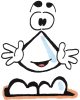
Basic example of framed image with caption: {{picture|frame=1|align=left|http://senseis.xmp.net/images/stone-hello.png|caption=
0
|type=png}}
results in:
Basic example of framed image with caption:
aligning left {{picture|align=left|http://senseis.xmp.net/images/stone-hello.png}}
results in:
aligning left

aligning right {{picture|align=right|http://senseis.xmp.net/images/stone-hello.png}}
results in:
aligning right

framing (align left) {{picture|frame=1|align=left|http://senseis.xmp.net/images/stone-hello.png}}
results in:
framing (align left)
framing (align right) {{picture|frame=1|align=right|http://senseis.xmp.net/images/stone-hello.png}}
results in:
framing (align right)
including the type when aligning {{picture|align=right|http://senseis.xmp.net/images/stone-hello.png|type=png}}
results in:
including the type when aligning

including caption, author and license







![Sensei's Library [Welcome to Sensei's Library!]](images/stone-hello.png)